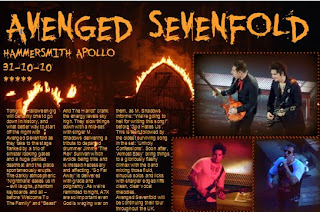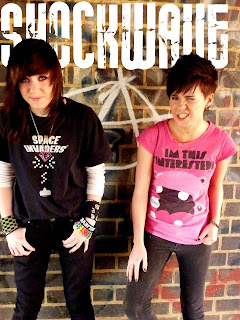Looking back at my prelim task, it looks so simple and....boring!! I remember being happy with the way it turned out and thinking I could never EVER create a magazine that looks remotely professional. I never thought it'd be quite so challenging to create something that'd actually look decent.

I used Microsoft Publisher to create this, and to be honest, it really is clear the difference in quality of the programs used to create OFCs - because for my real OFC, I have used, GIMP, Picasa and Picnik. In a way, seeing as this is a school magazine, it doesn't really have to look incredibly professional, because it suits the school environment being the way it is.
Looking back on it, it really is quite awful... the sell lines are small and pathetic and definately wont catch anyone's attention.
I think I have learnt the concept of better photo angles and poses to suit a certain genre. Also learning about the layout of a OFC has helped me hugely when deciding when to put what where and when it looks too cluttered.

I'm still quite shocked at how long it took to complete the magazine considering how much time professionals have. Although I am proud of the workload I've done (62 posts :P) and also of what I've managed to achieve :)